2025 AYSO Coaches
All new AND returning coaches MUST be registered as 2025 volunteers & up to date on training requirements/ certifications. To see your "volunteer status" & list of certifications, go to the home screen Dashboard in your inLeague account HERE.
COACH CHECKLIST:
- Registered as a 2025 Volunteer on inLeague
- Background Check (NOTE: annual requirement - you will receive an email from Sterling Volunteers before expiration)
Safe Haven - CDC Concussion (NOTE: If you completed BEFORE 2022, you will need to take updated course)
- Sudden Cardiac Arrest
- SafeSport (NOTE: annual update required - If you completed last season, you will only need to complete the shorter "refresher" course)
- LiveScan Fingerprinting - SEE LIVESCAN INSTRUCTIONS HERE (NOTE: This MUST be done through AYSO - LiveScans through other organizations do NOT transfer over)
- Coach Certification (for the Division you will be coaching - as listed below:
- 6U Division (2020 birthyear) - 6U Coach Certification
- 7U/8U Division (2019/2018 birthyear) - 8U Coach Certification
- 10U Division (2017/2016 birthyear) - 10U Coach Certification
- 12U Division (2015/2014 birthyear) - 12U Coach Certification
- *14U Division (2013/2012 birthyear) - Intermediate Coach Certification
- **16U Division (2011/2010 birthyear) - Advanced Coach Certification
- **19U Division (2009/2008/2007 birthyear) - Advanced Coach Certification
*Prerequisite for 14U course - 1 season coaching 12U
**Prerequisite for 16U/19U course - 1 season coaching 14U
Questions/ need help - CONTACT: [email protected]
📋 Step-by-Step: How to Get Certified
1. Register as a Volunteer on InLeague
- Log into your InLeague Family Profile.
- Click “Volunteer Registration” on the left menu.
- Select “Referee” under Volunteer Preferences and click Submit.
- Sign the electronic disclosure to begin your background check.
2. Access AYSOU (Powered by eTrainU)
- While logged into InLeague, click the 🎓 graduation cap icon (top right).
- In AYSOU, click Training Library → Coaching → View Courses.
- Click on the Coach Course for the Division you will be coaching (see above for birthyear breakdown).
- Complete the online modules and quiz at your own pace.
🔁 You can pause and return anytime from the “My Training” tab.
3. Attend an In-Person Coach Class
- In the menu bar on the left, click on "Training Events". To find a course hosted by one of the local regions, first de-select "Region 78* since you are searching for classes hosted by any region...then select distance from your location (a good start would be within 25 km). Find the day of the scheduled in-person course you will attend and click the "Enroll" button for that course. Be sure to attend the in-person course as scheduled. Please make sure you read through the class instructions on what online pre-coursework is required & for directions/ special instructions. Any questions if you are unsure, contact us [email protected]
NOTE: There may be different versions for each course listed (each will work for your certification)...for example: 10 Coach Training is listed as "10U Coach- Full In-Person Course" OR "10U Coach - Online + In-Person Course"; 12U Coach Training only has courses under the version "12U Coach (Online Part 1 + In-Person Assessment)"; 14U Coach Training only has courses under the the version "14U Intermediate Coach - Online + In-Person Course".
4. Complete Required Safety Courses
Head back to eTrainU (AYSOU) through InLeague — this step is important!
👉 You must access all training, including SafeSport, via the 🎓 graduation cap icon inside your InLeague account. This ensures your certifications are properly recorded and synced with your volunteer profile.
In AYSOU eTrainU, go to:
Training Library → Course Categories → Safe Haven (view courses)
Select and complete the following courses:
- ✅ AYSO’s Safe Haven
- ✅ CDC Concussion Awareness
- ✅ Sudden Cardiac Arrest
- ✅ SafeSport
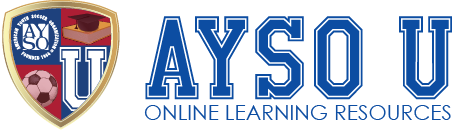
🔒 The SafeSport Course will open in a new window and prompt you to create an account with the U.S. Center for SafeSport.

⚠️ Important: Make sure the name, email, and date of birth you use match exactly with what’s in your InLeague account — or your completion may not be recorded.
✅ Once completed, all your safety certifications will appear in your InLeague profile under “Volunteer Certifications.”
5. Complete Live Scan Fingerprinting
- Required for all referees 8U and up (even if you’ve done one elsewhere).
- 🔗 [Live Scan Appointment Signup – Coming Soon]
Live Scan fingerprinting is a one-time requirement for AYSO volunteers — it ensures compliance with California state law and AYSO National safety standards. ✅ Once you’ve completed it, you won’t need to do it again!
📝 Quick Facts:
- ✅ Live Scan is different from the Sterling Volunteers background check — both are required.
- 🔐 Your information is handled securely and used solely for screening purposes.
- 🧾 The cost is covered by AYSO Region 78, and we host local sessions to make it easy.
CONTACT: [email protected]